How to Mix Spotify Music in djay Pro
Using Spotify in djay Pro is no more? Not really!
As a DJ lover, it's impossible to stop mixing Spotify music in djay Pro, although Spotify has ended the cooperation with this popular DJ app since 1st, July, 2020. Recently, I has visited some DJ forums and found an effective way to use Spotify songs in djay Pro. And now I'd like to share it with all of you, my friends.
Part 1. Spotify to djay Pro Converter We'll Need
As we all know, Spotify offers streaming content to everyone. However, there is a limitation on the utilization of Spotify music as they are DRM-restricted music. So, those contents from Spotify are only available on Spotify itself. You don’t have the chance to apply Spotify music to other places without the support of Spotify.
Is it possible to use Spotify songs with this DJ app? The answer is sure, and you’ll need the help of a third-party tool to sync Spotify library to djay for mixing. We do recommend Tunelf Spotify Music Converter to you. It is a great tool for people to download music from Spotify and convert them to several playable audio formats without Premium.
Features of Tunelf Spotify Converter:
- Download music, albums, playlists, artists from Spotify without Premium
- Six audio formats like MP3, AAC, M4A, M4B, FLAC, WAV available for you
- Support the mixing of Spotify music in DJ software like Djay Pro and more
Part 2. How to Mix Spotify Songs in djay Pro
djay Pro is compatible with macOS, Windows, iOS, and Android devices. You could follow the below tutorial to download and convert Spotify music to djay Pro supported audio formats. Then you can transfer Spotify playlist to djay Pro and use Spotify songs in djay Pro on your iPhone, Android phone, Windows and Mac computers.
Step 1: Copy your chosen Spotify music’s URL

Open Tunelf Spotify Music Converter on your computer and it will immediately load the Spotify app. Then navigate to Spotify and find music tracks you want to use in djay Pro. Then highlight the URL from your Spotify, and copy it to the search box of Tunelf program. You can also drag and drop Spotify songs or playlist you want to Tunelf interface for adding it.
Step 2: Choose the output audio format

Once you’ve added your preferred Spotify tracks to Tunelf program, you need to customize the output audio parameters according to the requirements of djay Pro. Click on the Menu > Preference > Convert, and select the MP3 option from the list of audio formats. From there, you can also change the bit rate, sample rate, and channel for better audio quality.
Step 3: Start to convert Spotify music

Once you’re satisfied with your settings, click the OK button. Then you need to click the Convert button in the bottom-right corner to start converting. When the conversion process finishes, you can click the Converted icon to view the converted Spotify songs in the history folder. You can also locate your default downloads folder where you save Spotify songs.
Step 4: Import Spotify music to djay Pro
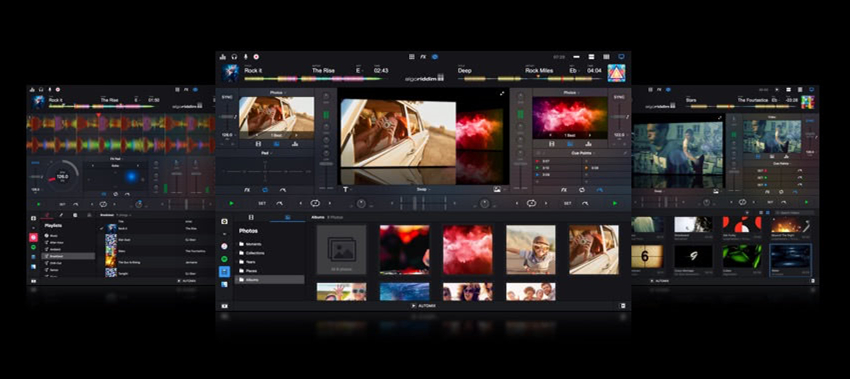
Your Spotify music files are available for you to use in djay Pro now. As there are several versions of djay Pro, you are able to transfer your music files to this DJ app in several ways. For example, if you want to use the app to mix Spotify music with this DJ app for Windows, you can first add your Spotify music to iTunes, then access your iTunes library in this DJ app.



Comments
Post a Comment