Play Spotify on Apple Watch without iPhone 2020
"Can I download Spotify songs and play them on my Apple Watch without carrying the phone?" - Jason from Quora
Apple Watch has now become one of the most popular wearables for people, and most of us like to use it to listen to music while listening. If you're also a Spotify user, you may wonder how to use Spotify songs on Apple Watch for playback, even without your phone, just like Jason.
Well, just be relaxed. This is exactly what we are going to talk about. You can keep on reading and find a way to do that with ease.
1. The Tool Required: Tunelf Spotify Music Converter
All music from Spotify is streaming content, so you cannot control or listen to Spotify music on other devices without the Spotify app directly. Thus, you need to make use of a third-party tool like Tunelf Spotify Music Converter.
Tunelf Spotify Music Converter is a professional Spotify playlist downloader that can enable you to download and convert Spotify music to Apple Watch supported formats like MP3 or AAC.

Tunelf Spotify Converter Key Features:
- Download Spotify music tracks, albums, playlists or artists for free
- Convert Spotify music songs to DRM-free audio formats like MP3
- Preserve Spotify music with the lossless audio quality and ID3 tags
- Download and convert Spotify music at 5× faster speed in three-step
Just follow the below steps to download Spotify music to Apple Watch
Step 1. Add Spotify Music to Tunelf Spotify Music Converter
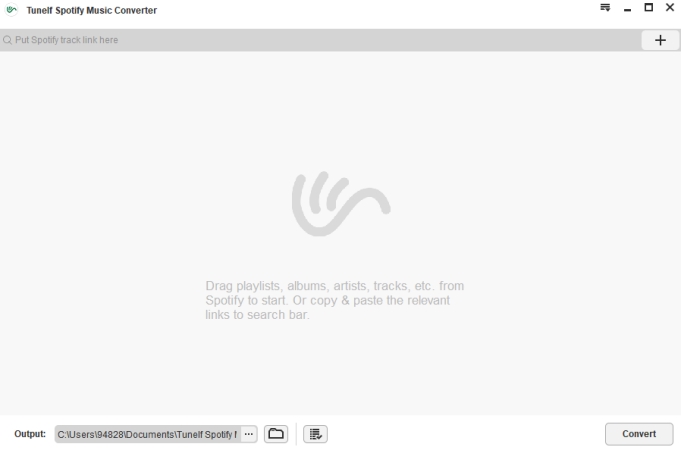
Launch Tunelf Spotify Music Converter on your computer and it will automatically load the Spotify app. Then you need to sign in with your Spotify credentials and navigate to your library on Spotify. Now you could select Spotify songs you want to listen to on Apple Watch and add your selected to Tunelf interface by drop-and-drag.
Step 2. Set the output Spotify track audio format and parameter

After adding your selected Spotify songs to Tunelf interface, you could click the Menu > Preference > Convert to set the output audio parameters for Spotify music. You need to set the output audio format as MP3 or AAC. Besides, you could adjust the bit rate, sample rate, and channel.
Step 3. Begin to download and convert Spotify music to MP3

When all the setting is completed, you can click the Convert button to start to download Spotify music. Wait for a while and Tunelf software will save all Spotify songs to your computer. After downloading, you can browse all the converted Spotify songs in the converted list by clicking the Converted button.
2. Transfer Converted Spotify Tracks to Apple Watch
Once all the downloading and conversion of Spotify music is completed, you’re promoted to transfer Spotify playlists to Apple Watch. Then you could stream Spotify music to Apple Watch without iPhone when you’re going out for a jog. Now, perform the following steps to transfer Spotify playlists to Apple Watch.

Step 1. Sync the converted Spotify music from your computer to the iPhone. You need to sync Spotify music from your computer to the iPhone first if you want to play Spotify music on Apple Watch. You can import Spotify music into iTunes Library from your computer. Then you need to connect your iPhone to PC via a USB cable and choose to sync Spotify music to your iPhone.
Step 2. Pair your Apple Watch with your iPhone via Bluetooth. After you transfer Spotify music to your iPhone, set your Apple Watch on its charger and make sure it is charging. Make sure that your iPhone is within range of your watch. On your iPhone, go to “Setting > Bluetooth”. Make sure that Bluetooth is turned on as you cannot add Spotify from iPhone to your Apple Watch without having Bluetooth enabled.
Step 3. Achieve the syncing of Spotify to Apple Watch for playing. On your iPhone, open the Apple Watch app, then tap the My Watch tab. Scroll to “Music” and tap it, then tap “+” to transfer Spotify music to Apple Watch. Tap the “+’ button next to the music that you want. After syncing, you will find Spotify music tracks on Apple Watch and just play Spotify music on Apple Watch without iPhone even offline.
3. Video Guide: How to Download Spotify and Play on Apple Watch without iPhone
You can also watch this video tutorial to learn how to play Spotify on Apple Watch without taking iPhone with you.




Comments
Post a Comment